Made an Impact is a browser-based database of your contacts and all your interactions with them, eg: for service users their full case history and the time you spend with them.
It's one central place to keep up-to-date information at everyone's finger tips!
Thinking about,
measuring and reporting on impact needs
to become part of the natural way civil society organisations
do things.
They will then be better placed
to increase the difference they make for
their beneficiaries.
NCVO, Funding Commission – Funding the Future Report 2011
-
There's full reporting of all your team's activities – exportable to Excel.
And for each contact you can view their progress on completed assessment forms.
Great for reports to funders to show service delivery of your actions & outcomes.
-
Configure one or more services that each contact might be using – see example overleaf.
For each service you can enter notes, add files and fill in custom forms for a contact.
Each contact has an assigned responsible staff member.
-
Detailed activity for a contact can be grouped into a referral with a custom referral form.
Within a referral you can record one or more sessions that record time spent etc.
-
Within a referral you can also record one or more issues,
and for each issue you can record one or more actions representing tasks to do.
Uncompleted actions form your Action To-Do list.
-
Each contact has an Address Book of contacts eg: their GP.
And a diversity form can be filled in for each contact too!
-
Multiple users are supported, with roles Manager, Staff and Data Entry determining access to facilities. Diversity information is always protected.
-
The Made an Impact software is configurable in many ways.
Case study
Configuration and security
Background: phdcc developed this software for local clients and is now making it available other organisations.
What is it? and How much?
You use Made an Impact from your browser, whatever sort of computer you have. The software runs as a web site application, either provided as a service by phdcc, or on your own Intranet. Using the service option avoids any costs setting up and looking after the software - you will always have access to the latest version. Hosting it yourself keeps everything under your control - please see the technical specification for details of what's needed to do this.
The software runs on DotNetNuke (DNN) Content Management System so you can use all the other features of this system such as writing your own pages.
The cost of using the online hosted service depends on whether you have funding and how many users you want on the system. It's free if you are completely voluntary. You can always start with a free month trial. Full pricing information.
Screens available:
-
Main Control Panel – quick start to do your main activities – example below
-
Contacts list – shown when searching for people
-
Contact listing
-
with all contact's info in currently selected service for current referral
-
adding notes, files and issues are all done on this page
-
Add/Edit – contact - custom form – referral – session - diversity
-
Address book
-
Report - List of contacts – completed forms – by referral – sessions – issues - notes
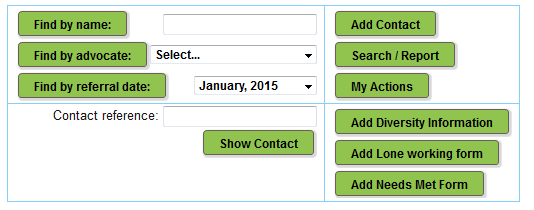
A separate configuration tool is used to set up all the forms that are available.